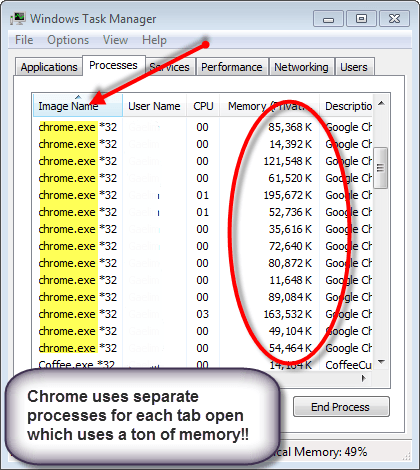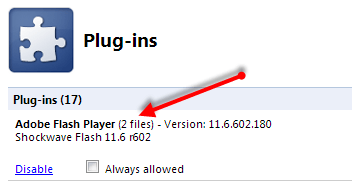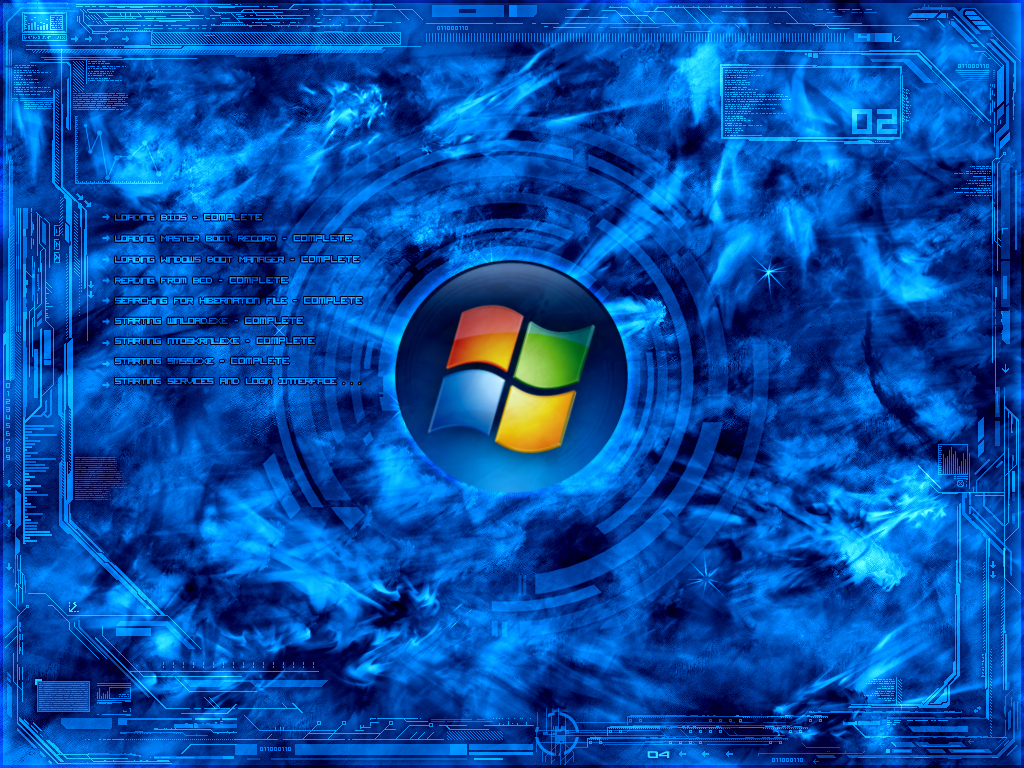Yes, It’s true. There are a lot of problems with Chrome. Frankly, Google Chrome is an unstable browser. Chrome has been crashing constantly and being dropped by major networks. Don’t get me wrong. I really love the sleek beauty and simplicity of Google Chrome, but it just isn’t working well. You can read tons of blogs complaining about their love-hate relationship with Google’s browser. The major issue is it seems to crash with third party applications. But I still have love for it because with a little tweaking you can make the browser more stable. But first lets explore whats wrong with the browser.
4 Annoying Problems with Chrome
1. Chrome Uses Tons of Memory
Google Chrome uses separate process to increase it’s stability. That means if one tab or add-on crashes, it unlikely that the whole browser will crash. The downside of this is that all those process require memory and CPU resources. So if you are using Chrome as your only browser with multiple tabs open, you will see multiple processes running in your task manager.
Just this picture alone shows you that with 9 tabs open, there are a whopping 19 different chrome processes running which equals a ton of memory. Surprisingly Chrome is rather light on CPU usage but deadly on RAM
2 . Chrome Crashes Constantly
Yeah, Chrome crashes all the time regardless of all the attempts it makes at remain stable. If you have 3rd party extensions, plugins and addons, welcome to Google Chrome crash heaven. You should just avoid extensions all together.
3. Chrome Problems on Facebook
Using Chrome on Facebook can be a nightmare sometimes. A while back Facebook stop recommending Chrome for its website. Trying to use the chat window and feeds can cause errors. I guess this should have been a sign of bad things to come. You can download plug-ins for Facebook from Chrome Store. However, this is not recommending because it can crashes more often.
4. Chrome Shockwave Problems
Yeah, this is the cause of a lot of crashes. This occurs because Chrome uses multiple plug ins to run Flash instead of just one. So, this will just create conflict. One plug-in required by by Adobe Shockwave while there is an internal installation in Chrome.
I will continue to use this browser because I think Google will constantly try to make it better. But in the mean time, I need to take matters in my own hand to enjoy the experience.